What's New?
[04/06/2016] A pre-compiled executable for JEPEGMIX (v0.2.0) built under Linux is available now!
Citing JEPEGMIX
JEPEGMIX: a summary statistics based tool for gene-level joint testing of functional variants, Donghyung Lee; Vernell S. Williamson; Tim B. Bigdeli; Brien P. Riley; Bradley T. Webb; Ayman H. Fanous; Kenneth S. Kendler; Vladimir I. Vladimirov; Silviu-Alin Bacanu; Bioinformatics (2016) Jan 15; 32(2):295-7. doi:10.1093/bioinformatics/btv567.
Acknowledgement
This work is supported by the National Institutes of Health with grants R25DA26119, R21MH100560, R21AA022717 and P50AA022537.
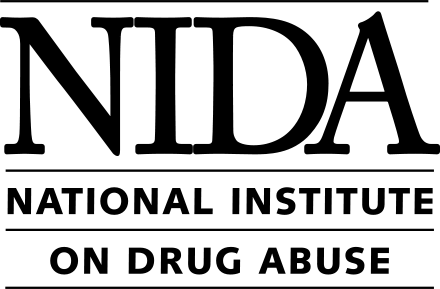


Download JEPEGMIX
The current release (Version 0.2.0) of JEPEGMIX is for a Linux user. The pre-compiled executables for other operating systems (e.g., Windows, MacOS) will be available soon. The latest source codes of JEPEGMIX are available upon request (dustorm_at_gmail_dot_com)
| Direct download link | Version | Release Date |
|---|---|---|
| JEPEGMIX for a Linux user | v0.2.0 | 04/06/2016 |
Download Reference Panels
| Direct download link | Number of Samples | Number of populations | NCBI build | Release Date | Note |
|---|---|---|---|---|---|
| 1000 Genomes Phase1 Release3 | 1092 | 14 | build 37 (hg19) | Nov. 23 2010 | Includes chr1-chr22 |
Here are the 1000 Genome population abbreviations used by JEPEGMIX. AFR is an abbreviation for African; AMR for admixed American; ASN for East Asian; EUR for European.
| Population Abbreviation | Number of Subjects | Super Population | Population Description |
|---|---|---|---|
| ASW | 61 | AFR | African Ancestry in Southwest US |
| CEU | 85 | EUR | Utah residents (CEPH) with Northern and Western European ancestry |
| CHB | 97 | ASN | Han Chinese in Beijing, China |
| CHS | 100 | ASN | Southern Han Chinese |
| CLM | 60 | AMR | Colombian in Medellin, Colombia |
| FIN | 93 | EUR | Finnish in Finland |
| GBR | 89 | EUR | British in England and Scotlant |
| IBS | 14 | EUR | Iberian populations in Spain |
| JPT | 89 | ASN | Japanese in Tokyo, Japan |
| LWK | 97 | AFR | Luhya in Wenbuye, Kenya |
| MXL | 66 | AMR | Mexican Ancestry from Los Angeles, USA |
| PUR | 55 | AMR | Puerto Rican in Puerto Rico |
| TSI | 98 | EUR | Toscani in Italia |
| YRI | 88 | AFR | Yoruba in Ibadan, Nigeria |
Download SNP Annotation Data
| Direct download link | Version | Release Date |
|---|---|---|
| SNP annotations | v0.2.0 | 11/20/2014 |
JEPEGMIX Input File Format
When study allele frequency information is available
JEPEGMIX takes as input a plain text file with rows and columns denoting SNPs and variables, respectively. The first line of the input file should be column names/headers. Data entries on each line should be separated by white space. The file should contain eight columns: 1) rsid (SNP ID), 2) chr (chromosome number), 3) bp (base pair position), 4) a1 (reference allele), 5) a2 (alternative allele), 6) z (normally distributed GWAS/meta-analysis summary statistic, i.e. two-tailed Z-score), 7) info (imputation information) and 8) af1 (cohort reference allele frequency (RAF)). If your input data is generated from non-imputed genotype data (e.g. whole genome or exome sequencing data), you can set all imputation information scores equal to 1 (info=1). JEPEGMIX does not require the input data to be sorted in ascending order by chromosome number and base pair position or SNP ID. Here is a sample JEPEGMIX input file.
rsid chr bp a1 a2 z info af1
rs1000109 9 117908733 C T -0.714464 0.890 0.384
rs10001109 4 44904653 C T 0.721919 0.731 0.198
rs1000112 22 28273339 C G -0.583666 0.445 0.042
rs10001127 4 130547376 T C 0.069329 0.999 0.210
rs1000113 5 150240076 T C -1.447288 1.0 0.189
When study allele frequency information is not available
Genome-wide association studies/meta-analyses typically do not provide study allele frequency information due to privacy issues. However, information about ethnic proportion of the study samples is usually available from the publications. By using the prior ethnic information, users can run JEPEGMIX for association summary data lacking allele frequency information. In this case, JEPEGMIX does not require study allele frequency information (the column ‘af1’) in the input file, but additionally JEPEGMIX needs one more input text file (population weight file) specifying ethnic proportion of the study samples. Here is a sample JEPEGMIX input file with 5 SNPs, which should be used when allele frequency information is not available.
rsid chr bp a1 a2 z info
rs1000109 9 117908733 C T -0.714464 0.890
rs10001109 4 44904653 C T 0.721919 0.731
rs1000112 22 28273339 C G -0.583666 0.445
rs10001127 4 130547376 T C 0.069329 0.999
rs1000113 5 150240076 T C -1.447288 1.0
DISTMIX imputation: If your input summary data is generated from non-imputed genotype data (i.e. non-imputed GWASs or exome sequencing studies), you may want to impute summary statistics of unmeasured functional variants based on external panels (e.g. 1000 Genomes). By using "--impute" option, you can make the software impute them using DISTMIX before performing JEPEGMIX analysis. In this case, the software assumes that all SNPs in your input file are measured and does not use the imputation information provided in the "info" column.
Note: If the input summary data comes a different genome assembly (e.g. NCBI build 36 (hg18)) than NCBI build 37 (hg19), it needs to be converted by the user to NCBI build 37 (hg19) using a software, called liftover, from UCSC.
Here is a sample JEPEGMIX population weight file, which is needed when cohort allele frequency information is not available.
pop wgt
ASW 0.1
GBR 0.3
FIN 0.2
CEU 0.25
IBS 0.15
The first line of the population weight file should be column names/headers. The file should contain two columns: 1) pop (population abbreviation) and 2) wgt (population proportion). The columns of data should be separated by white space. The weight file name should be specified with the ‘--populationWeight’ option.
JEPEGMIX output file format
The JEPEGMIX output file has nine columns: 1) gene name (geneid), 2) chi-square test statistic value (chisq), 3) degrees of freedom (df), 4) JEPEGMIX p-value (jepegmix_pval), 5) number of functional SNPs associated with gene (num_snp), 6) top functional category (top_categ), 7) top category p-value (top_categ_pval), 8) top functional SNP ID (top_snp) and 9) top SNP p-value (top_snp_pval). The first line of the output file is column names/headers. Here is a sample JEPEGMIX output file, with 5 genes:
geneid chisq df jepegmix_pval num_snp top_categ top_categ_pval top_snp top_snp_pval
FCGR3B 14.926 1 1.80E-05 2 PFS 1.10E-04 rs5030738 5.08E-05
CSPG4P2Y 14.774 2 3.29E-05 5 TRN 1.21E-04 rs10828664 5.55E-05
SLC7A7 19.902 3 3.40E-05 33 TRN 3.51E-04 rs9304810 1.07E-03
EDARADD 13.957 2 3.93E-05 2 PFS 1.86E-04 rs966365 7.80E-06
FAM71D 13.026 1 4.34E-05 26 TAR 3.07E-04 rs45515505 1.53E-04
Options
| Option | Short Flag | Parameter | Default | Description |
|---|---|---|---|---|
| --version | -v | none | none | Prints version information. |
| --help | -h | none | none | Outputs a full description of all JEPEGMIX options. |
| --impute | none | none | none | Imputes summary statistics of unmeasured functional SNPs using DISTMIX before JEPEGMIX analysis. |
| --reference | -r | filename | none | The filename of the reference population data. |
| --referenceIndex | -i | filename | none | The filename of the reference population index data. |
| --annotation | -a | filename | none | The filename of the SNP annotation data set. |
| --output | -o | filename | out.jepegmix | The filename of JEPEGMIX(JEPEG) output |
| --windowSize | -n | decimal | 1.0 | The size of the DISTMIX prediction window (Mb). |
| --wingSize | -m | decimal | 0.5 | The size of the wing padded on the left and right of the DISTMIX prediction window (Mb). |
| --populationWeight | -w | filename | none | The filename of the population weight data. |
| --impInfoCutoff | none | decimal | 0.3 | The imputation information cutoff. |
Getting started with examples
The users are required to download a tgz-compressed directory with pre-compiled JEPEGMIX executable (jepegmix), a sample input file (sample.input.txt) and a sample population weight file (sample.pop.wgt.txt) from the Download JEPEGMIX section above. The SNP annotation data set should be downloaded from Download SNP annotation data section. A tgz-compressed directory with 1000 Genomes reference panel datasets also should be downloaded from Download Reference Panels section. The tgz compressed files can be uncompressed using tar with the -zxvf options. Assume that the reference panel data file and its index file named as "1kg.geno.gz" and "1kg.index.gz" respectively are stored in a directory /path/to/reference/ and that the annotation dataset named as "jepeg.snp.annotations.v0.2.0.txt" and the sample population weight file (sample.pop.wgt.txt) are stored in directories /path/to/annotation/ and /path/to/weight/, respectively.
Scenario 1: Let's assume that the sample input data (association summary statistics) is generated from whole genome sequencing data. So, we want to perform JEPEGMIX analysis without DISTMIX imputation and store the results in a text file named as "jepegmix.output.txt". For this scenario, the following command can be used.
>> ./jepegmix sample.input.txt -o jepegmix.output.txt -i /path/to/reference/1kg.index.gz -r /path/to/reference/1kg.geno.gz -a /path/to/annotation/jepeg.snp.annotations.v0.2.0.txt -w /path/to/weight/sample.pop.wgt.txtScenario 2: If we want to impute unmeasured functional SNPs in our input data using DISTMIX before running JEPEGMIX analysis, we should use "--impute" option.
>> ./jepegmix --impute sample.input.txt -o jepegmix.output.txt -i /path/to/reference/1kg.index.gz -r /path/to/reference/1kg.geno.gz -a /path/to/annotation/jepeg.snp.annotations.v0.2.0.txt -w /path/to/weight/sample.pop.wgt.txtHere, we didn't set the size of the prediction window and wing by using options "--windowSize" and "--wingSize", so JEPEGMIX will use the default size (1 Mb for the DISTMIX prediction window and 0.5 Mb for the wing).
Scenario 3: Here, we want to set the size of the DISTMIX prediction window (--windowSize or -n) to be 0.6 Mb and the size of the wing padded each side of the prediction window (--wingSize or -m) to be 0.2 Mb. For this scenario, we can use the following command.
>> ./jepegmix --impute sample.input.txt -o jepegmix.output.txt -i /path/to/reference/1kg.index.gz -r /path/to/reference/1kg.geno.gz -a /path/to/annotation/jepeg.snp.annotations.v0.2.0.txt -w /path/to/weight/sample.pop.wgt.txt -n 0.6 -m 0.2